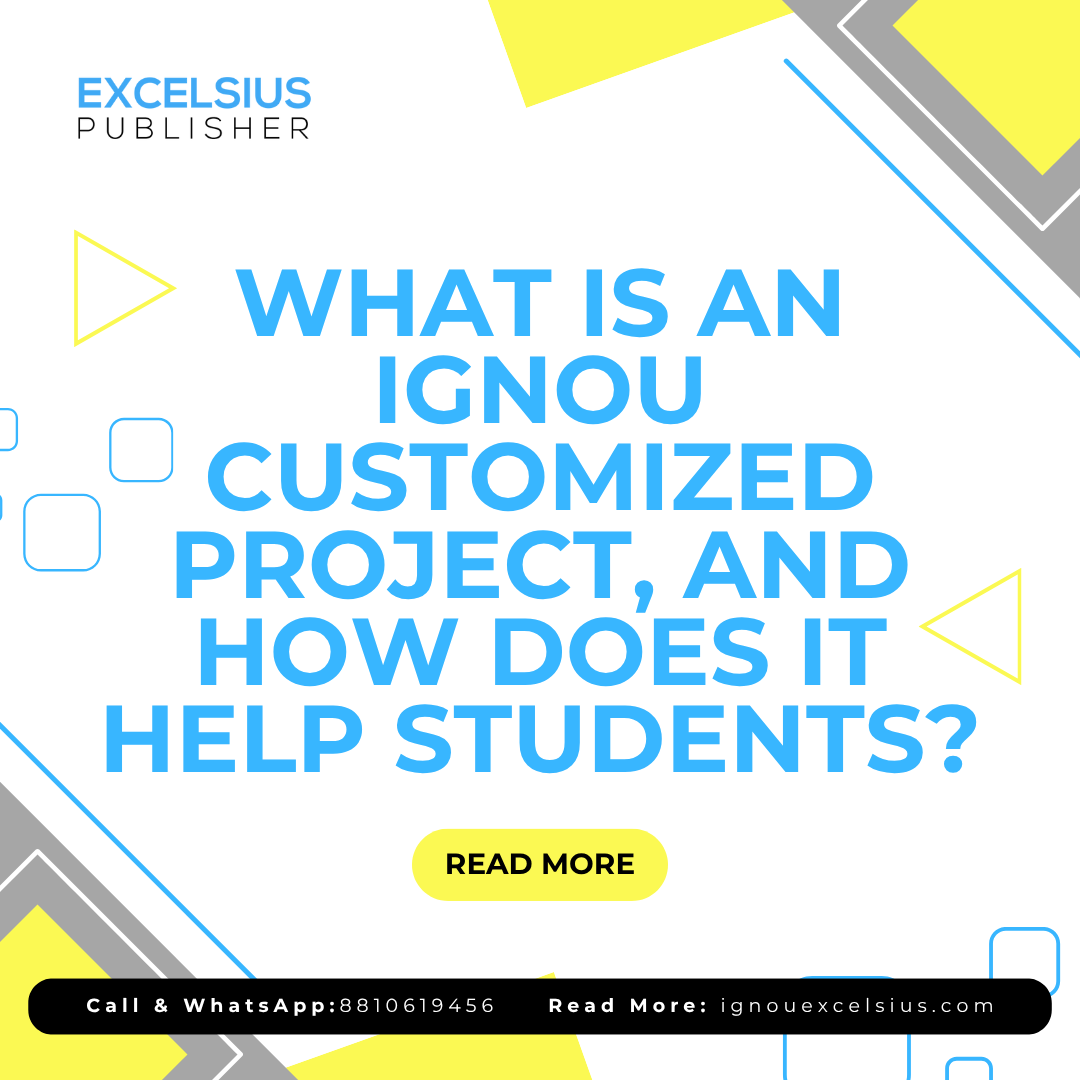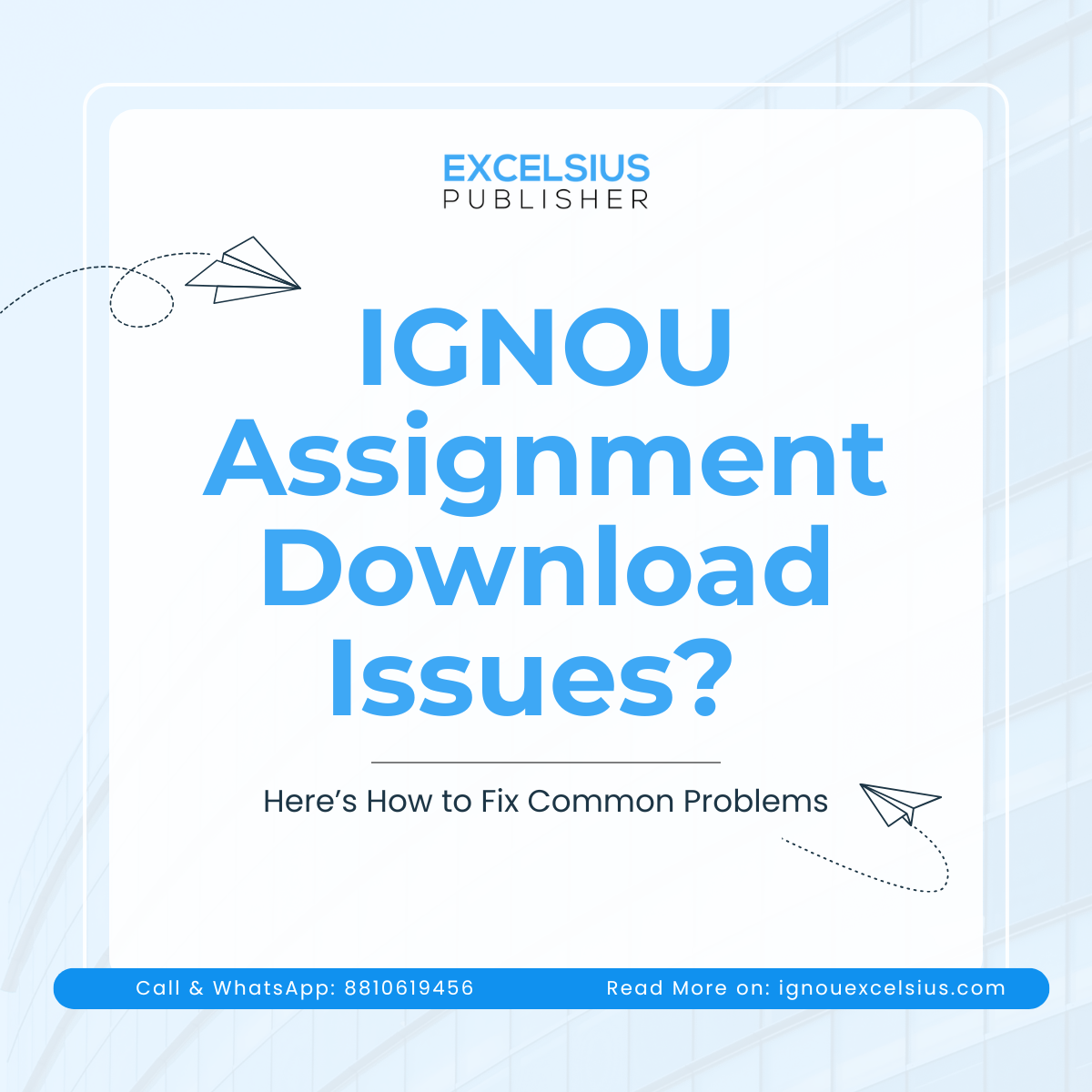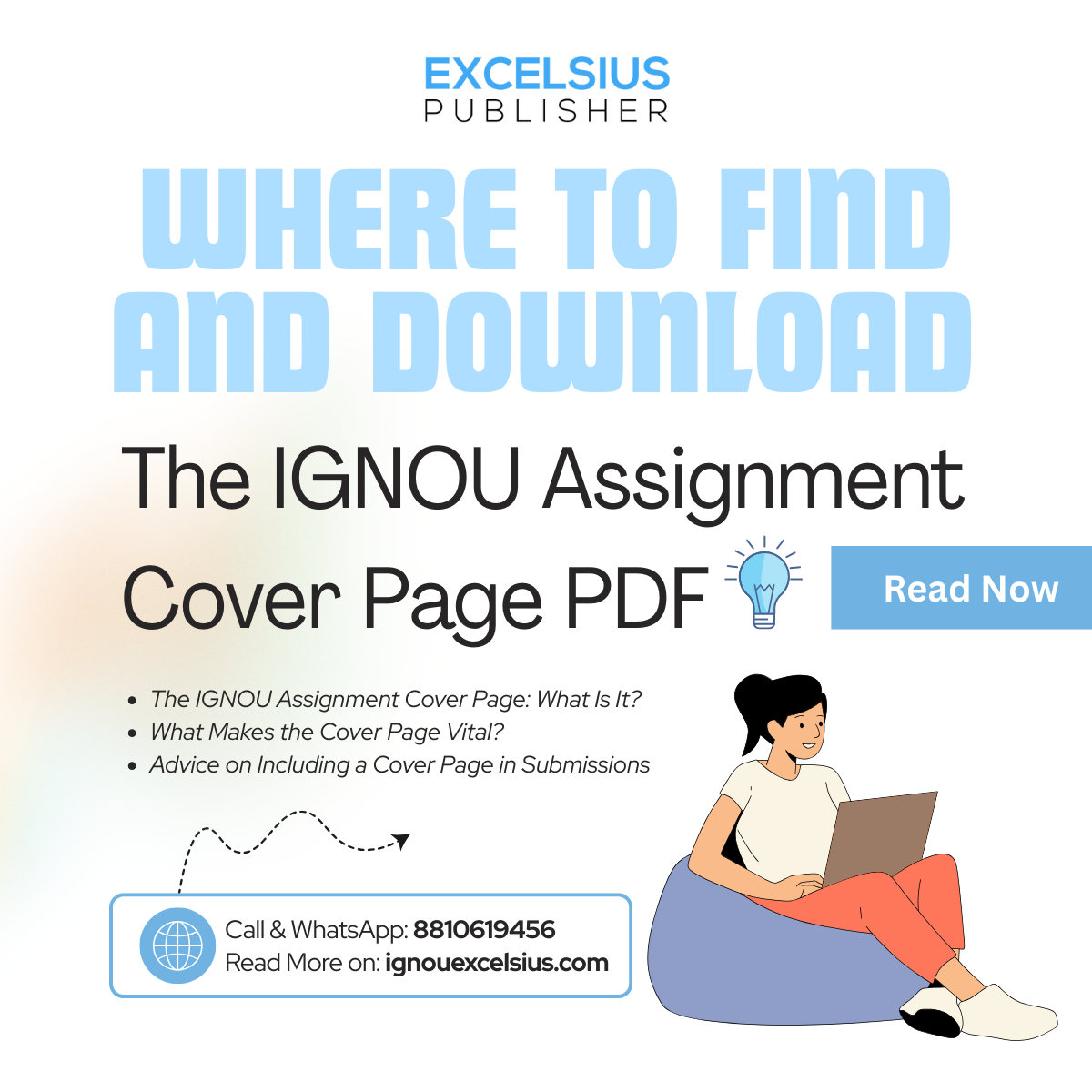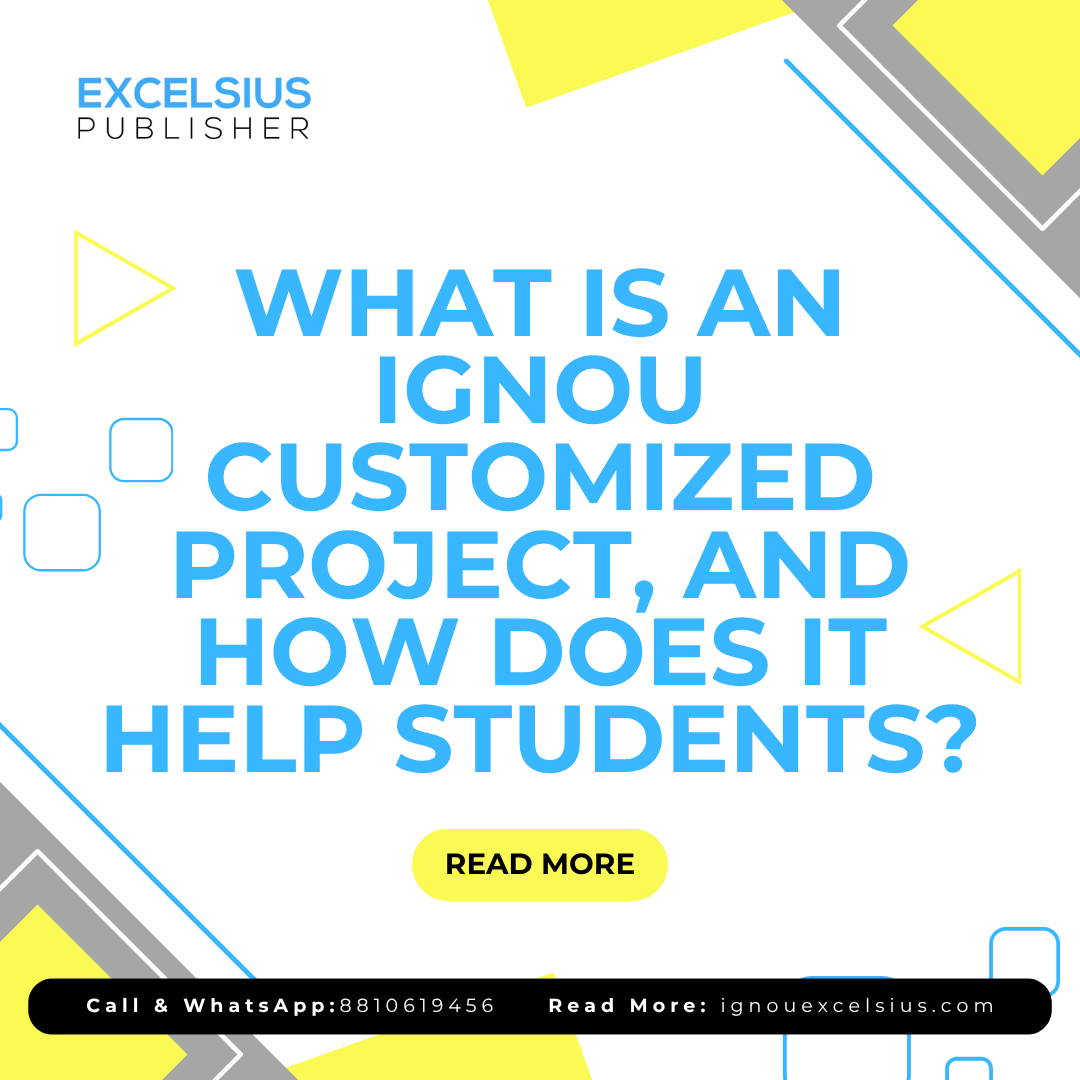
Creating the Perfect IGNOU Assignment Cover Page PDF
Your assignment's content is crucial, and assignments play a big part in the IGNOU evaluation process. But the initial thing the assessor views is the cover page. Apart from making an excellent first impact, the cover page guarantees that your work conforms with the university's submission standards. If you would like your IGNOU assignment to stand out, you have to develop an excellent cover page PDF. Even if the assignment is well-written, you might nonetheless get an inadequate score if your cover page lacks polish and does not adhere to the guidelines. It serves as a formal introduction to your work and includes crucial details that are necessary for evaluation, such as the course code, enrolment number, and submission date. We'll cover all of the details you need to put together the optimal PDF cover page for an IGNOU assignment. We can assist you with every detail from making a cover page to comprehending IGNOU's specifications.
Why is a suitable IGNOU Assignment Cover Page necessary?
- Compliance with IGNOU guidelines: Students presenting projects to IGNOU must satisfy strict formatting criteria; if the cover page is improperly formatted or comprises errors, the project may be disqualified.
- Professional appearance: A well-constructed cover page shows how enthusiastic you are about the work and how focused you are on it.
Main elements of IGNOU Assignment Cover Page
You must add specific information that helps the evaluator comprehend the assignment's purpose and the submitter if you want to create the ideal IGNOU Assignment Cover Page PDF. Include these details while designing the cover page:
- Assignment Title: Include the title of your assignment under the course details. Write a short description of the topic addressed in the assignment. This title should be descriptive and concise providing the evaluator with the topic idea of the assignment.
Example: Assignment Title: Impact of Globalization on Economies
- Name of the program: The program code is the name of a particular degree or program that you are pursuing at IGNOU. The evaluator must know which faculty or department is associated with the student.
For Example:
Program Code: B.A. Economics
- Course Name and Code like MA-01: This should be written on the top section of the cover page in a bold and clear font. With this, the evaluator can identify the course of the submitted assignment. The course code is numeric or alphanumeric and represents your course and they must be written in complete form to avoid confusion.
For example:
Course Code: ECO-12
Course Name: Economics
- Enrollment Number: Every student has a unique enrollment number and it identifies your academic record. It is crucial to write it clearly on the cover page.
For Example:
Enrollment Number: 765432109
- Name of the Student: Mention your full name on the cover page in a clear and legible font. Don’t use nicknames or abbreviations as this is your official identification of the IGNOU assignment submission.
For Example:
Student’s Name: Kanav Gupta
- Details of Study Center: If you are attending a study center or a regional center as per the requirement of the program, then mention the study center code. This helps in the identification of the place where the assignment is completed and submitted.
For Example:
Study Center Code: 1234
- Date of submission: Another critical component of the cover page is the date of submission. It helps the evaluator understand the time when the assignment was submitted. It also offers a reference for the timelines of assignments. You should check course guidelines for particular formatting for the date.
For Example:
Date of Submission: December 7, 2024
- Name and Signature of the Instructor: This is not mandatory, but some assignments may require the name and signature of your instructor or academic counselor. If required, ensure that the instructor’s name and designation are mentioned clearly.
For Example:
- Instructor’s Name: Dr. SmitaSahni
- Designation: Assistant Professor
Steps to create a perfect IGNOU Assignment Cover Page PDF:
Understand the format: When creating the cover page, refer to IGNOU’s provided guidelines or reach out to the study center for the format. IGNOU offers templates for students that save time and are in compliance with guidelines.
Use a Word Processor: Tools like Microsoft Word or Google Docs are amazing for designing your cover page, so follow these steps:
- Open new document
- Set the layout to size A4
- Add a heading on top using Uppercase and bold text for enhanced visibility.
- Make use of bullets and tablets for better organization
Format layout and text:
- Use a proper font like Arial or Times New Roman with sizes 12-14 for headings.
- Maintain spacing between the sections to avoid clutter
- Align the text to the left or center for a clean look
Add IGNOU Logo(optional): If allowed then download the IGNOU logo and place it on the top for more authenticity.
Proofread and Review: Check all the details like enrollment number, course code, and study center name as errors on a cover page can cause processing delays or misplacement.
Convert to PDF: When the Cover page is complete in MS Word or Google Docs, then save it in PDF Format.
- In Microsoft Word: Go to File > Save As > PDF.
- In Google Docs: Select File > Download > PDF Document.
Tips for a Professional cover page:
- Keep it simple: Avoid using different colors and graphics and offer a plain and clean design for a professional look
- Keep consistent format: Make use of the same font and size on the cover page for a better look.
- Print test: When submitting the assignment, print a test cover page to make sure it looks great on hard copy.
It is crucial to create a perfect cover page when submitting your assignment. A well-designed cover page leaves a positive impression on the evaluator. Follow the above-stated steps and get a precise and professional cover page that stands out. Creating a cover page is not just a formality but evaluation starts from here, so make it perfect and make the submission process smooth. IGNOU Excelsius specializes in providing perfect assignments with amazing cover pages as per IGNOU’s format, so contact us today!
← Back to All Articles