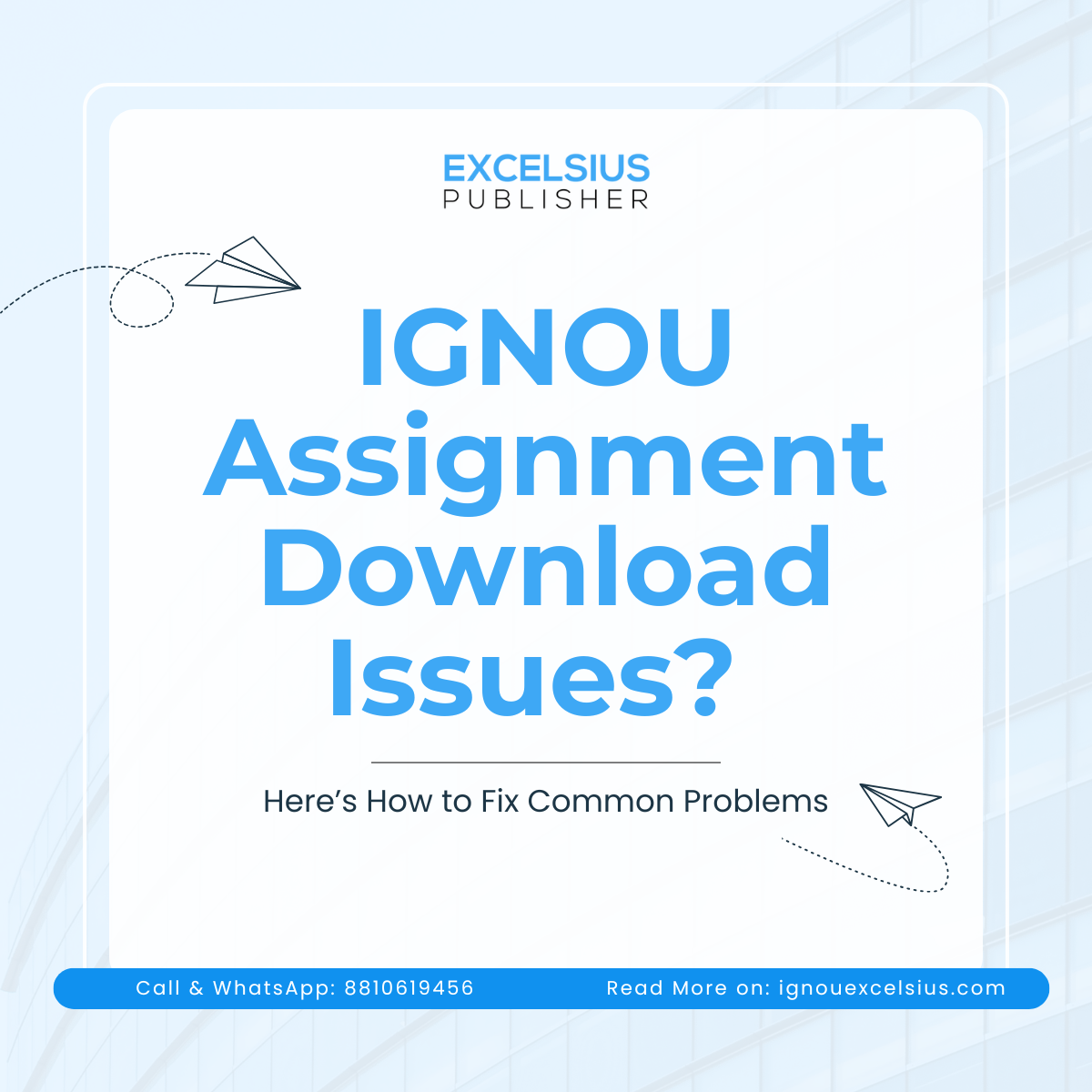
IGNOU Assignment Download Issues? Here’s How to Fix Common Problems
Most of the IGNOU (Indira Gandhi National Open University) students of India and beyond get learning and are grateful for its user-friendly distance learning methodology. One of the most important things IGNOU teaches is to finish all its assignments on time and deliver them before meeting any deadlines to give an effective impression on the examiners.
Unfortunately, many students have trouble obtaining their assignments from the IGNOU website. It becomes quite significant to troubleshoot these problems as they get deadlines. Don't worry if you've ever experienced issues like broken links, login problems, or missing PDFs. This blog examines typical problems with IGNOU assignment downloads 2025 and provides quick and efficient solutions.
IGNOU Assignments: Why Are They Important?
Before delving into the download issues, let's examine the significance of these assignments:
● In most programs, they account for 30% of your final grade.
● You must turn in your assignments before you can take the term-end tests.
● Assignments are often used to gauge students' comprehension of the material.
The first—and most crucial—step is to get the appropriate question paper.
Typical Problems with IGNOU Assignment Downloads PDF
1. Server errors or a website that doesn't load
The official IGNOU website (https://www.ignou.ac.in/) frequently receives complaints about improper loading or "server not found" errors.
Why does it occur?
● Heavy traffic when it's time for assignments or tests
● Short-term repairs or outages
● The user's poor internet connection
Correct:
● Check the websites more often in the late evening or early morning to avoid glitches.
● Change it to a different browser (e.g., Chrome, Edge, Firefox, etc.).
● If you are not able to find the main website of IGNOU, try the regional website.
2. Inaccurate or Absent Assignment PDFs
Your course's download link may occasionally display a blank page, the incorrect subject, or years that are missing.
Correct:
● Verify that you are seeing the most recent assignment section: Assignments: https://webservices.ignou.ac.in/
● Verify the code (e.g., BAG, BCOMG, MPS, etc.) twice.
● Choose the appropriate session.
● Visit the website of your regional center; occasionally, center-specific assignments are uploaded.
3. Outdated or Old Assignments Every semester
IGNOU changes the assignments, although occasionally students download the questions from the prior year.
Correct:
● Verify your admissions session again (July/January).
● In the IGNOU Assignment download PDF, look for the header that reads "Assignment for July 2024/January 2025 Session."
● If queries, ask your doubts to the faculty.
4. Interrupted or slow internet downloads
Some customers report that the assignment PDF downloads either don't start at all or fail halfway through.
Correct:
● Use your mobile data or Wi-Fi connection in this case.
● Try utilizing a different gadget.
● Select "Open in new tab" or "Save link as..." with a right-click on the download link.
● If the file is big or your connection is erratic, use download management software.
5. Regional Centers Failing to Update Connections
Rarely, even after IGNOU HQ has released the assignment links, your Regional Center's website might not have updated them.
Correct:
● Go to the URL for the core assignment: https://webservices.ignou.ac.in/assignments/
● Search by School Name (e.g., School of Management for MBA, School of Social Sciences for MPS).
● Reach out to your regional center via phone or email; they frequently provide straight PDF copies.
6. Links Do Not Display in Mobile Browsers
IGNOU's PDF download buttons may not show up correctly in certain mobile browsers.
Correct:
● Use a desktop or laptop browser to improve compatibility.
● On mobile devices, switch to Chrome or Firefox.
● In the settings of your mobile browser, enable "Desktop Site" mode.
● Steer clear of social media browsers (such as the in-app browsers for Facebook or Instagram).
7. Elective Subjects
Due to the existence of several versions, IGNOU students enrolled in elective or optional subjects may find it difficult to find the correct assignment.
Correct:
● Verify your subject code again using the course curriculum or your registration form.
● Verify whether the topic falls under the Core, Elective, or AECC/SEC categories.
● To determine the proper classification, consult your program handbook.
In detail: How to Properly Download IGNOU Assignments
This is a dependable method to prevent misunderstandings:
● Check: https://webservices.ignou.ac.in/assignments/
● Choose a school, such as the School of Social Sciences.
● Select your program code, such as MCOM, BAG, BCA, etc.
● Click on the PDF for your course code (BEGC-102, for example).
● Must save the PDF after downloading it.
What Should I Do If the Problem Continues?
● Send an email to your study facility with your program information and enrollment number.
● The Student Service Center at IGNOU can be reached at ssc@ignou.ac.in.
● Check http://igram.ignou.ac.in/ to access the iGram portal.
Concluding Remarks
Students should never face any problems while downloading their IGNOU assignments. To make the IGNOU Assignment download easy and steady for the students, keeping the above-mentioned points to avoid common problems is quite helpful. Students see technical problems more frequently, but when they know how to fix those common issues, they can be easily resolved. You can easily download, finish, and turn in your projects on time if you follow the proper procedure and have a little patience.
Always remember that assignments have a big influence on your final grades, and these assignments help in scoring good grades. Therefore, even if the download procedure can be annoying at times, don't put it off—just follow the instructions above and keep your attention on your academic performance well.