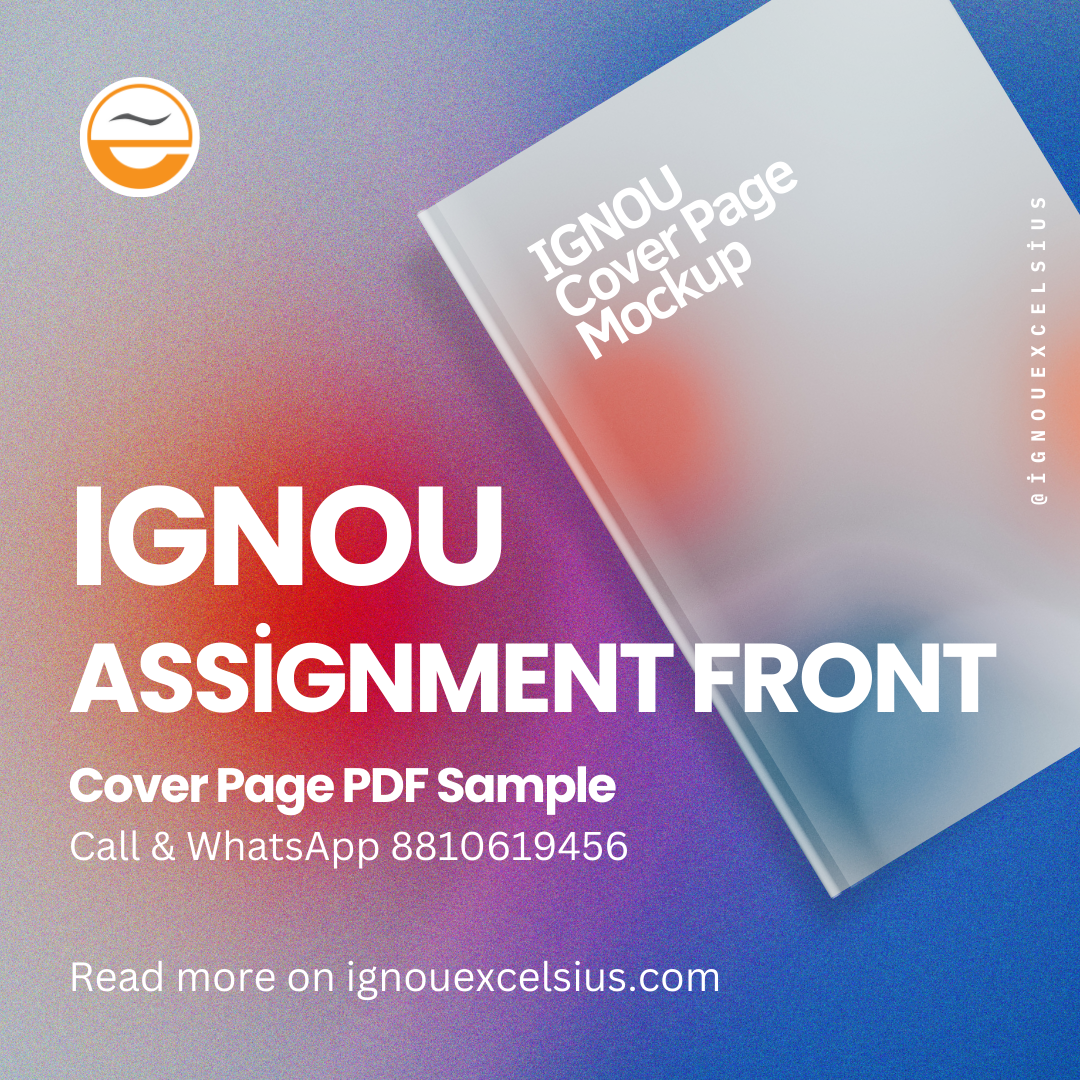
IGNOU Assignment Front / Cover Page PDF Sample
Assignment cover pages are quite important for IGNOU students while submitting their assignments. Cover pages present the first impression of your work and help in the identification of your assignment correctly. However, several new students struggle to include the cover page in their assignments. If you're stuck in this circumstance, don't panic; we'll go over how to make a nice IGNOU assignment cover page PDF and even give samples for reference. The IGNOU assignment cover page is the first page of the assignment and contains important information about the student and the task. Every assignment requires students to upload a cover page. There are certain requirements for what information should be published on the cover page, and following these standards is required to ensure that your project is approved and evaluated by the institution.
Importance of IGNOU assignment cover page:
The cover page of an assignment is not just another formality, but it is an essential document that has multiple advantages, which are:
- Identity: Tutors can identify the assignments with the help of a cover page. Every year thousands of assignments are submitted to IGNOU from students located throughout India, so the cover page helps in ensuring that the work is attributed to the student.
- Organization: Every assignment needs a clear format and structure and a cover page helps achieve it. generate a nicely organized cover page that is sophisticated and follows the rules. These academic guidelines are valued in educational institutions.
- Minimize the danger of misplacing: Because every one of the details is explicit on the front page, the projects are less likely to be misplaced.
- For evaluating: If your cover page is not correctly completed, your assignment will not be assessed, since IGNOU has stated that the cover page must be included in each assignment uploading.
Elements to include on the IGNOU Assignment Cover Page:
Here are all the necessary details that should be included on the cover page:
- Your full name as registered with the university
- IGNOU equips you with an enrolment number, often known as a unique identification number, to monitor your academic performance and assignments.
- Specify the course title for which you are submitting the assignment.
- Insert the course code assigned by IGNOU for each course, such as BEGE-101.
- In the case of several assignments, include the assignment number, such as Assignment 1 or Assignment 2.
- Mention your Study center code assigned by IGNOU for each student.
- Specify the date that the assignment was submitted on the cover page.
- Include the course name, such as Bachelor of Arts BA, Master of Commerce M.Com, etc.
- The university has assigned every student a regional center code based on their geographical location, so mention this code on the cover page.
- Some assignments require your signature, so make sure that you sign and confirm that the work is yours.
How to make an IGNOU Assignment Cover Page PDF?
A lot of students now opt for submitting their assignments online, requiring you to produce a PDF file with a cover page. Here are the methods to create the IGNOU assignment cover page PDF:
- Use a template: The cover page for the assignment can be created from scratch on MS Word or Google Docs or you can use a readymade template. IGNOU provides sample cover pages and you can also find several templates online according to university requirements.
- Include the mandatory details: Using the list mentioned above, fill in the required information. Make sure the information is correct and there are no typing mistakes or there might be delays in assignment processing.
- Page format: Make a clean cover page that is readable and is based on IGNOU guidelines and use a standard font with a size between 12-14.
- Convert to PDF: Once the cover page is completed, save it as PDF as this helps in the preservation of formatting and prevents any changes to the document after submission.
- Combine with assignment: Combine the cover page with the PDF of the rest of your assignment if you are submitting it in a single doc. Use free online tools to merge PDF files.
- Verify and double-check: Double-check and verify your PDF file to make sure that all the information is legible and correct. This can save you from hassles.
Tips to submit IGNOU assignments:
- Make sure to follow the deadline of the assignments as late assignments are not acceptable at all.
- Make sure to keep a copy of your assignment including the cover page as a record. This will be great if your assignment gets misplaced.
- Many times IGNOU updates the guidelines for assignments, so keep an eye on the changes in cover page format or the process of submission
- Proofread your assignments thoroughly before final submission and check the content so that there are no mistakes.
IGNOU assignment cover page PDF are a crucial part of assignment submission and you need to fill in all the required details accurately before submission. Follow the guidelines to make a strong impression and be thorough and professional. This page plays a crucial role in ensuring that your hard work is graded properly. Devote time to create a great IGNOU assignment cover page PDF and add attention to detail for best results.